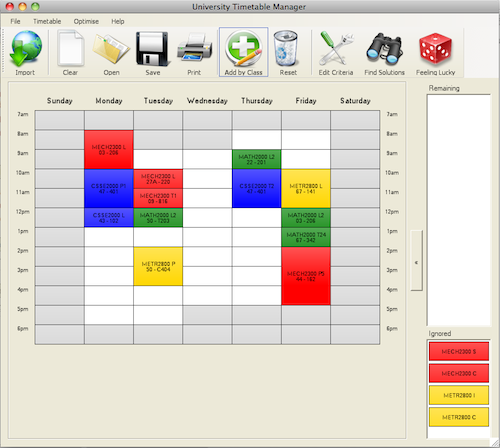Uni Timetable Manager
Mac OS X Tutorial
While there's definitely a few teething problems, it is possible to run the timetable manager on Mac OS X using the mono project. You can get mono from the project website. Note that the latest stable version at the time of writing (2.8.2) didn't work with the Uni Timetable Manager. The screenshot below was taken using OS X 10.6.6 (Snow Leopard) and mono 2.6.7.
To run the program after installing mono, open Terminal and navigate the folder where the Windows .exe file is (“cd” stands for “change directory”).
$ cd Downloads/UTM_2_1_1/
Then simply run
$ mono UniTimetable.exe
It is normal to see lots of errors and warnings about “Invalid device windows” and “non-7 bit chars.”